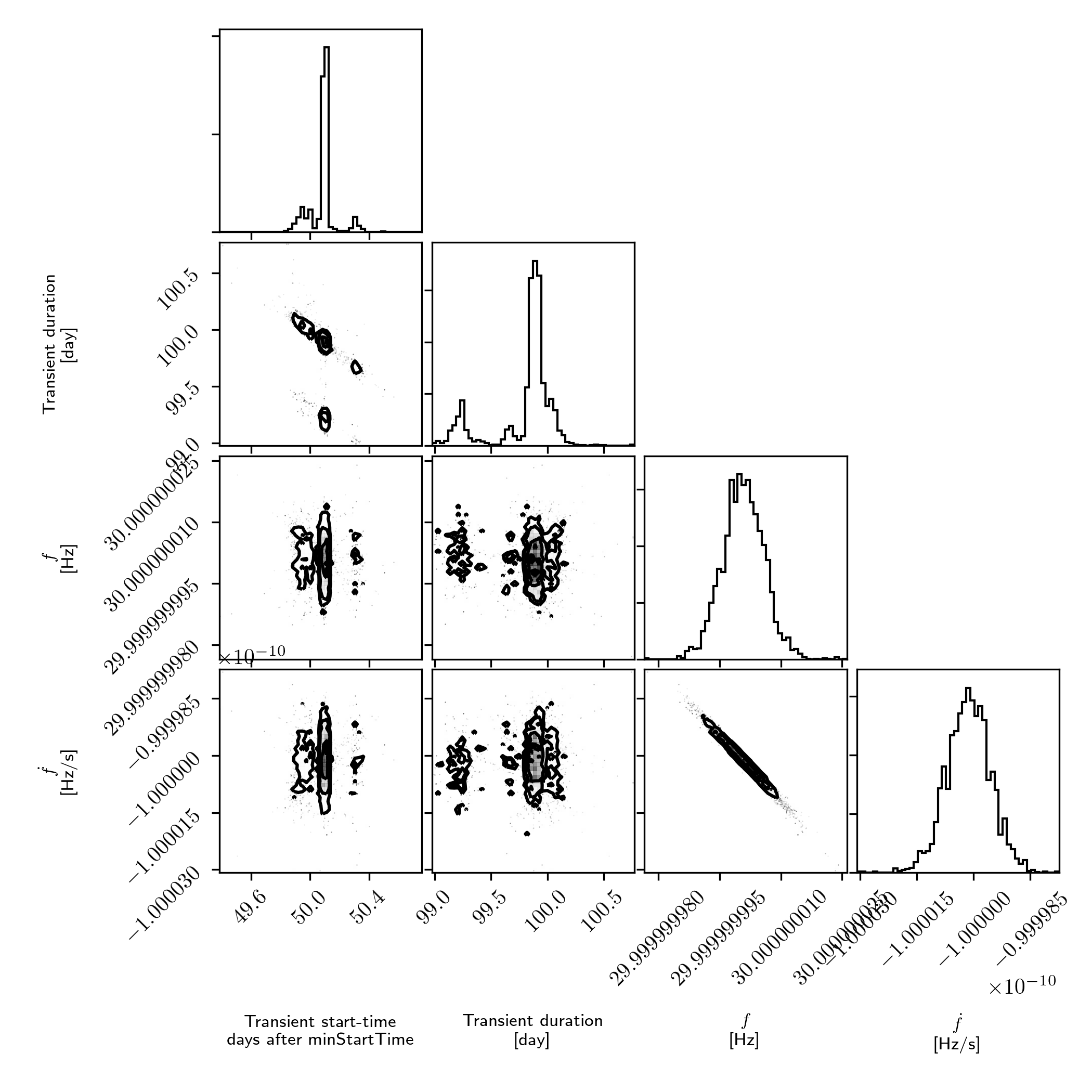Transient search
This is an example of running a transient search: a search which allows the signal to only last for some short duration (parameterised by the start time and duration).
Generating the data
In order to demonstrate the method working, we will simulate a data set
containing a transient signal. This can be done be running the example script
transient_search_using_MCMC_make_simulated_data.py. This script contains
some setup of times and signal properties, then uses the Writer to generate
the simulated data:
#!/usr/bin/env python
import pyfstat
F0 = 30.0
F1 = -1e-10
F2 = 0
Alpha = 0.5
Delta = 1
tstart = 1000000000
duration = 100*86400
data_tstart = tstart - duration
data_tend = data_tstart + 3*duration
tref = .5*(data_tstart+data_tend)
h0 = 1e-23
sqrtSX = 1e-22
transient = pyfstat.Writer(
label='simulated_transient_signal', outdir='data', tref=tref,
tstart=tstart, F0=F0, F1=F1, F2=F2, duration=duration, Alpha=Alpha,
Delta=Delta, h0=h0, sqrtSX=sqrtSX, minStartTime=data_tstart,
maxStartTime=data_tend)
transient.make_data()Running this script, e.g.
$ python transient_search_using_MCMC_make_simulated_data.pywill produce data/simulated_transient_signal.cff (the config file passed to
lalapps_Makefakedata_v5) and an sft file (also in the data directory).
Running the search
The script examples/transient_search_using_MCMC.py contains the basic setup and
commands to run the transient search:
#!/usr/bin/env python
import pyfstat
F0 = 30.0
F1 = -1e-10
F2 = 0
Alpha = 0.5
Delta = 1
minStartTime = 1000000000
maxStartTime = minStartTime + 200*86400
Tspan = maxStartTime - minStartTime
tref = minStartTime
DeltaF0 = 6e-7
DeltaF1 = 1e-13
theta_prior = {'F0': {'type': 'unif',
'lower': F0-DeltaF0/2.,
'upper': F0+DeltaF0/2.},
'F1': {'type': 'unif',
'lower': F1-DeltaF1/2.,
'upper': F1+DeltaF1/2.},
'F2': F2,
'Alpha': Alpha,
'Delta': Delta,
'transient_tstart': {'type': 'unif',
'lower': minStartTime,
'upper': maxStartTime},
'transient_duration': {'type': 'halfnorm',
'loc': 0.001*Tspan,
'scale': 0.5*Tspan}
}
ntemps = 3
log10temperature_min = -1
nwalkers = 100
nsteps = [100, 100]
mcmc = pyfstat.MCMCTransientSearch(
label='transient_search', outdir='data',
sftfilepath='data/*simulated_transient_signal*sft',
theta_prior=theta_prior, tref=tref, minStartTime=minStartTime,
maxStartTime=maxStartTime, nsteps=nsteps, nwalkers=nwalkers, ntemps=ntemps,
log10temperature_min=log10temperature_min)
mcmc.run()
mcmc.plot_corner(label_offset=0.7)
mcmc.print_summary()In this example, we of course know the properties of the simulated signal. In a
real search, the prior will be based on the candidate one is following up.
Here for example, we are performing a directed follow up, one could search over
Alpha and Delta by specifying a prior distribution (rather than a fixed
value).
The search.run() command runs the sampler (which may take a few minutes)
and will save an image data/glitch_robust_search_walkers.png:
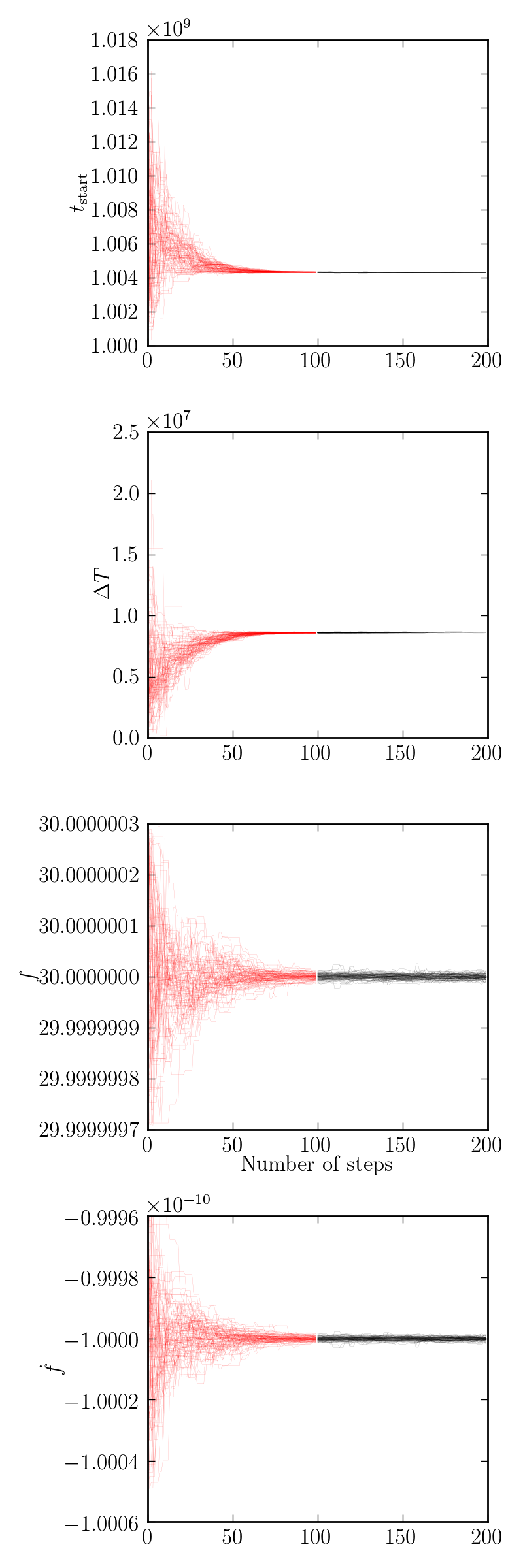
The output walker plots gives the values in terms of the default units (i.e.
units for the transient start times and duration). However this behaviour
is not so intuitive as an output. Therefore, a rescale_dictionary attribute
(of the pyfstat.MCMCTransientSearch instance) controls how to rescale this.
For example, in the corner plot the default `rescale_dictionary' puts the
output in terms of days: